DEDECMS常用標簽技巧匯總_DedeCms教程
教程Tag:暫無Tag,歡迎添加,賺取U幣!
1 DEDE的使用最多的標簽技巧詳解
{dede:arclist typeid='' row='' col='' titlelen='' infolen=''
imgwidth='' imgheight='' listtype='' orderby='' keyword=''}
{/dede:arclist}
{dede:arclist typeid='' row='' col='' titlelen='' infolen=''
imgwidth='' imgheight='' listtype='' orderby='' keyword=''}
| 去除html |
[field:title function='htmlspecialchars(@me)'/] |
主要使用在FLASH以及<a>中,是了了去除標簽中的HTML元素,比如<b></b>等,如果不使用此標簽,則會導致HTML代碼顯示在頁面中。 使用方法 <a title="[field:title function='htmlspecialchars(@me)'/] " href="[field:arcurl /]">[field:title /]</a> 或者 <a href="[field:arcurl /]" ><img src='[field:litpic/]' alt="[field:title function='htmlspecialchars(@me)'/]" border='0' width='' height=''></a> |
||||||||||||||||||||||||
| 圖片: |
1: <a href='[field:arcurl /]'><img src='[field:litpic/]' border='0' width='' height=''></a> 2: [field:imglink /] 3 :<a href='[field:arcurl /]'> [field:image/]</a> |
[field:imglink /]與<a href='[field:arcurl /]'>[field:image/]</a> 是完全等價的,只不過后者更靈活一點,可以在 <a>中添加 title="" 即 <a href='[field:arcurl /]' title="[field:title function='htmlspecialchars(@me)'/] ">[field:image/]</a> <a href='[field:arcurl /]'><img src='[field:litpic/]' border='0' width='' height=''></a> 則更為靈活,不僅可以添加title="",還可以添加 alt="",但是雖然靈活了,缺少了圖片的寬度和高度的控制,所以要在CSS中控制圖片的大小,適合對CSS有一點了解的人。 |
||||||||||||||||||||||||
| 攔目: |
1:<a href='[field:typeurl /]'>[field:typename /]</a> 2:[field:typelink /] |
二者是相等的,只不過是前者更靈活一點 |
||||||||||||||||||||||||
| 連接: |
1: <a href='[field:arcurl /]'>[field:title /]</a> 2:[field:textlink /] |
兩者是相等的,前者比后者更靈活,可以增加titie="" 在這里應該注意的是,title長度的問題,Dedecms數據庫中最大長度為80字節,40漢字寬度,另外,arclist標簽里面如果不設置titlelen的值,則默認取值為30字符,15漢字寬度 所以除了在使用titlelen控制標題長度,還可以使用另外一種方法來控制標題長度 設置titlelen="80" <a href="[field:arcurl /]" title="[field:title function='htmlspecialchars(@me)'/]">[field:title function="cn_substr(@me,40)"/]</a> 這種格式的好處是,title=""中為完整標題,即鼠標停留顯示完整標題,function="cn_substr(@me,40)"作用是截取40字符寬度,20漢寬度。 |
||||||||||||||||||||||||
| 點擊: |
[field:click/] |
[field:click runphp="yes"] if(@me>1000)@me='<font color="#ff0000">@me</font>'; else @me=@me; [/field:click] 超過1000點擊的,顯示紅色 |
||||||||||||||||||||||||
| 簡介: |
1:[field:info /] 2:[field:description /] 3:[field:info function="cn_substr(@me,120)"/] 4:[field:description function="cn_substr(@me,120)"/] |
兩種是相等的,簡介長度有兩種控制方式,一種是infolen="" 控制,如果infolen無參數,則默認為250 另外一種是使用function="cn_substr(@me,120)"控制 120為所取字符寬度, |
||||||||||||||||||||||||
| 日期: |
[field:pubdate /] 效果 1: [attachment=19281] [field:pubdate runphp="yes"] if((time()-@me)<(60*60*24)){@me=' <font color="#ff6600">'.strftime("%H:%M",@me).'</FONT>';} else {@me=strftime("%m-%d",@me);} [/field:pubdate] 效果 2: 24內發布的文章日期顯示紅色 [field:pubdate runphp="yes"] if((time()-@me)<(60*60*24)){@me=' <font color="#ff6600">'.strftime("%m-%d",@me).'</FONT>';} else {@me=strftime("%m-%d",@me);} [/field:pubdate] |
|
||||||||||||||||||||||||
| 評論: |
[field:postnum/] |
|||||||||||||||||||||||||
| 作者: |
[field:writer /] |
|||||||||||||||||||||||||
{/dede:arclist}
1:排列LI
<li><a class="" href="" target="_blank">[欄目]</a> <a class="" href="" title="挑剔">標題</a></li>

<li><a class="" href="" target="_blank">[欄目]</a> <a class="" href="" title="挑剔">標題</a></li>

 源代碼調試 [www.wf0088.com]
源代碼調試 [www.wf0088.com][ 可先修改部分代碼 再運行查看效果 ]
PS:隔行不同色為背景圖
2
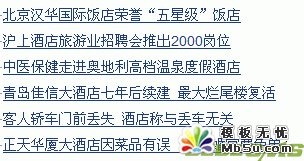
 源代碼調試 [www.wf0088.com]
源代碼調試 [www.wf0088.com]相關DedeCms教程:
- Dedecms生成百度地圖圖文教程
- 織夢dedecms生成下拉式友情鏈接列表
- DEDECMS使用拼音首字母做欄目名稱
- 織夢DEDECMS站群增強版 DedeCMS搭建站群首選
- DedeCMS Error:Tag disabled:php錯誤的完整處理方法
- dedecms編碼轉換方法 gbk轉UTF-8,UTF-8轉GBK
- 防XSS,sql注射,代碼執行,文件包含的通用代碼
- DedeCms教程:優化DedeCMS搜索結果
- DedeCms教程:Linux+Apache+PHP+MySQL服務器環境(CentOS篇)
- DedeCms教程:LuManager服務器管理軟件安裝DEDECMS軟件
- DedeCms教程:Ubuntu/Debian上安裝 PHP 5.3, Nginx 和 PHP-fpm
- DedeCms教程:windows server 2003 php 環境搭建
 。
。